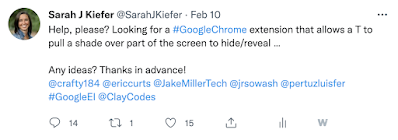Do you have a good support circle? I'm not talking about social friends - yes, they are important - I'm asking about your "professional learning network", or your PLN. People you can reach out to when you need help with your job. Maybe to bounce ideas around with, help you solve a problem, share resources with, remind you to give yourself grace, and more.
If you don't have a PLN, and I'm referring to the bigger world - DO IT. Create a professional account on a platform of your choice. (I like Twitter and Facebook.) Keep it professional. Find others that are like you - your grade level, your content, your teaching style, etc. Follow them. Join some groups. Don't feel required to interact until you are ready. Use these groups and people to do what we always tell our students ... ASK FOR HELP.
Why am I focusing on this right now? I am lucky to be part of several great learning communities and I want to encourage you to join them. Here's a great example of the power of my PLN ...
The story:
A teacher texts me and asks about an extension to "shade" part of her computer screen. Yep, I know there was one. I couldn't remember the name, so I did some looking. Couldn't find it. Looked in the Chrome Web Store. Nothing. Searched on Google. Nothing. Looked in a book that I thought had it. Nope. I was striking out - I the teacher know I couldn't think of it.
Then, just before I put my phone down for the night, I threw it out on Twitter. I tagged a couple of people in my PLN and sent it out. I had confidence at least one of them would chime in with help. And that they did. I've linked the Tweet thread on the screenshot below. Just my simple question.
I received responses from more that the people I tagged. 11 suggestions were made. And I think several of them will work ... and I didn't know about them before I asked. See what happened was, people were not only answering my question, they were broadening my questions reach by tagging others - people and companies in a couple of instances - they thought might be helpful. I am SUPER excited!
Here are the top three four I'm going look into:
- using the "Stickies" tool on Macs (it's built in, nothing to download or install, I can re-size as much as necessary, even change color & type on them)
- the extension Annotate.net (which is packed with a TON more features than a screen shade)
- the extension Helperbird (which has 38 other features - the company chimed in on this)
- just before I published, I looked back at the Tweet and found Texthelp chimed in, too, so this is definitely on the list!
Here's something to note about these ideas - I don't know the people who suggested them. I am super grateful they chose to respond. When you use a platform like Twitter, not only can you reach out to your PLN, you can reach out to the wider world.
Can you add to this? That would be awesome! See, it's not going to just help me ... anyone who reads the Tweet will learn everything I just did. How cool is that?
Have you used any of these? Do you have a preference? Let me know in the comments or on the socials.