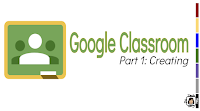Last week I focused on how to create your Google Classroom. There is a lot that goes into creating a Google Classroom. If you need to read more, here is a link to last week's post - Google Classroom You Can Do - Part 1: Creating.
Now that you are ready, let's get going on using your Classroom. I can't possibly give you all the ways to use Google Classroom, but I'll share as many as possible. The updates give teachers some pretty awesome new tools and features. The basic layout has changed.
Let's get moving and check them out.
The Tabs ↬ Stream, Classwork, and People
THE STREAM
The stream is still there, but it has had some changes. It now is only for announcements. Personally, I like this. It helps organize information for you and your students. Your announcements - purely the info you want to share, post, tell, has it's own section.
Suggested uses:
- morning message ↬ welcome students and give them direction on what to do
- share important information about upcoming events, such as field trips or class activities
- share videos or links to class or school related items, but not necessarily content related items
- a location to post homework information
CLASSWORK
Definitely the BIGGEST change! The purpose of this tab is just what it's name says - it's where you post your Classwork. This is far more than just a "new spot". Topics can be created, allowing for even more organization!
Suggested uses:
- If you are self-contained, you could create a topic for each subject. For the littlest learners, this can greatly assist them in finding the work.
- a topic per chapter or unit
- a topic for classwork, quizzes, homework, etc
- in ELA --
- a topic for reading, writing, grammar, etc
- possibly a topic for each major theme covered in class
The option to create assignments and questions has moved from the lower right corner to the top, more on the left. You will also find quick access to your Google Classroom Drive folder and your Calendar for this class.
***Note: if you created your Google Classroom before mid-August, you most likely won't see this tab. Google says it's coming, but no exact date has been given.