Intro to Google
🗄Resources
I have created/gathered a great deal of resources that I believe can be helpful to any educator. I'm happy to share them with you.
An Intro to ...
🔐 Digital Breakouts → A digital version of escape rooms. Perfect compliment to the classroom. These take a bit of work to create but they are well worth the work. The best part ... there are pre-made breakouts available.
 Google Chrome → Google's free web browser. Built to work beautifully with other Google products. Sign into your Chrome account and sync your bookmarks, extensions, and apps all in one central location. Sign in anywhere, on any device, and all your info is there.
Google Chrome → Google's free web browser. Built to work beautifully with other Google products. Sign into your Chrome account and sync your bookmarks, extensions, and apps all in one central location. Sign in anywhere, on any device, and all your info is there.
 Google Classroom → If you have access to Google Classroom, this is a perfect place to start. Classroom is a great place to organize your digital classroom and create an online community right in your own class.
Google Classroom → If you have access to Google Classroom, this is a perfect place to start. Classroom is a great place to organize your digital classroom and create an online community right in your own class.
 Google Docs → A powerful online word processor allowing for creating documents which can be worked on collaboratively. You can add links to create an interactive document. To really make an amazing Doc, check out Hyperdocs, too!
Google Docs → A powerful online word processor allowing for creating documents which can be worked on collaboratively. You can add links to create an interactive document. To really make an amazing Doc, check out Hyperdocs, too!
 Hyperdocs → Google Doc + visually engaging learning experiences = Hyperdocs! Lisa Highfill, Kelly Hilton, & Sarah Landis are very creative and provide a power-packed punch with their Hyperdocs idea. You CAN do this, too!
Hyperdocs → Google Doc + visually engaging learning experiences = Hyperdocs! Lisa Highfill, Kelly Hilton, & Sarah Landis are very creative and provide a power-packed punch with their Hyperdocs idea. You CAN do this, too!
 Google Drawings → One of my favorite Google tools. A powerful app to create charts, diagrams, posters, and so much more! The sky is the limit with Drawings as to what you can create.
Google Drawings → One of my favorite Google tools. A powerful app to create charts, diagrams, posters, and so much more! The sky is the limit with Drawings as to what you can create.
 Google Drive → This is where the "magic" happens. Drive is where all your files can find a home. Do you remember having 4 drawer filing cabinets? Drive is kind of like that ... except it's UNLIMITED drawers!
Google Drive → This is where the "magic" happens. Drive is where all your files can find a home. Do you remember having 4 drawer filing cabinets? Drive is kind of like that ... except it's UNLIMITED drawers!
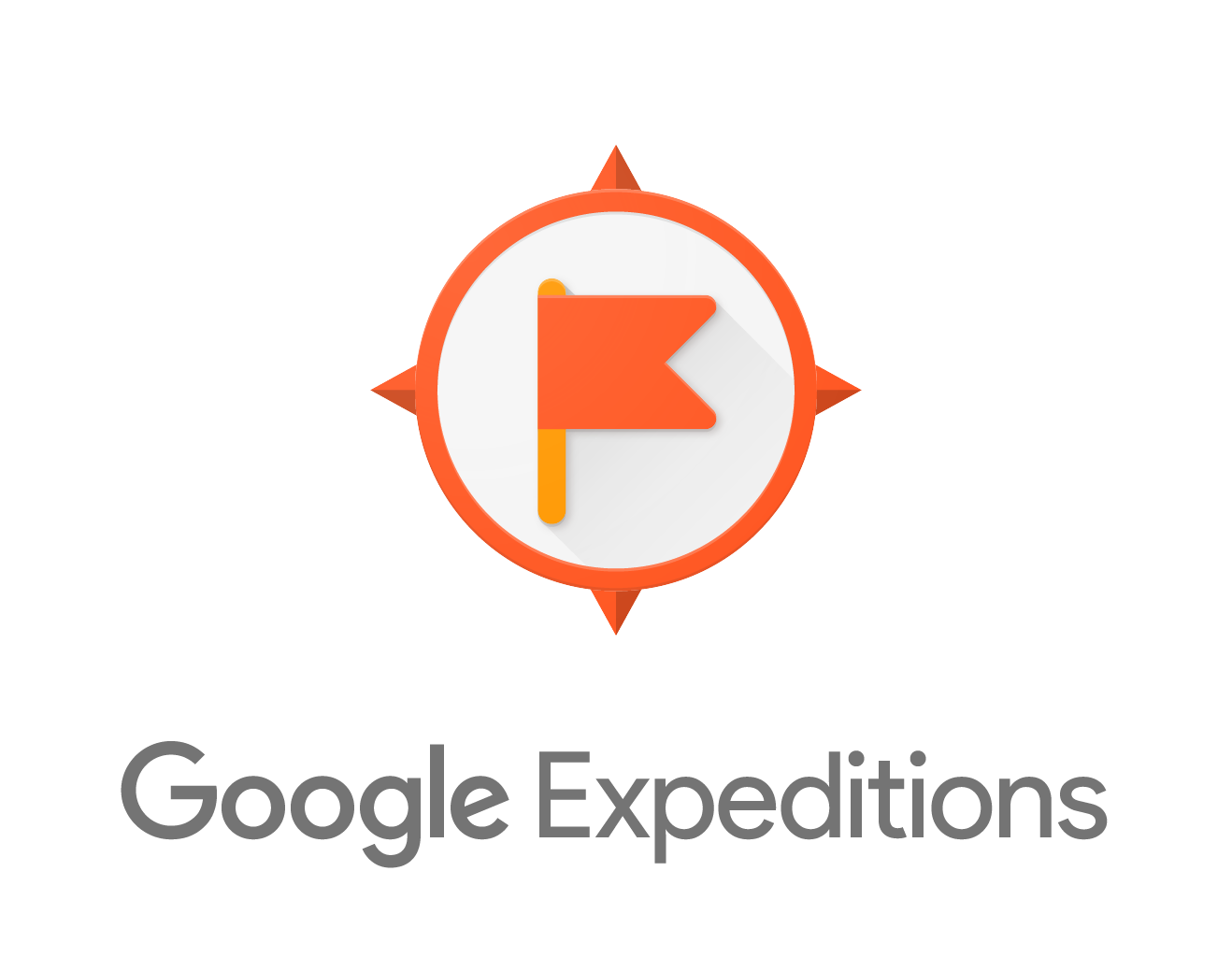 Google Expeditions → Dreaming of the Galapagos Islands? Want to climb Mt. Everest? How about finding out what it's like to be paid to eat chocolate? Google Expeditions can make all these - and so much more! - happen for you & your students. It's a free app & while VR goggles make it "cooler" it's pretty amazing without them, too. No permission slips required!
Google Expeditions → Dreaming of the Galapagos Islands? Want to climb Mt. Everest? How about finding out what it's like to be paid to eat chocolate? Google Expeditions can make all these - and so much more! - happen for you & your students. It's a free app & while VR goggles make it "cooler" it's pretty amazing without them, too. No permission slips required!
 Google Forms → Forms is truly my 1st 💖 when it comes to Google products. Do you have a need to collect & then organize data? Ask a questions and "see" the results? Give digital assessments or even assignments? Forms is your answer! With over 10 answer "types" available, you are sure to find what will work for you.
Google Forms → Forms is truly my 1st 💖 when it comes to Google products. Do you have a need to collect & then organize data? Ask a questions and "see" the results? Give digital assessments or even assignments? Forms is your answer! With over 10 answer "types" available, you are sure to find what will work for you.
 Google MyMaps → Maybe it's my love of history and geography that I love MyMaps. You can create custom maps to share. MyMaps allows you to add information to your map to make it even more powerful. My top 2 favorite classroom uses:
Google MyMaps → Maybe it's my love of history and geography that I love MyMaps. You can create custom maps to share. MyMaps allows you to add information to your map to make it even more powerful. My top 2 favorite classroom uses:
- History - students can create a map of the area you are studying and insert important information and dates. At the same time, they can actually "see" the geography of the area.
- ELA - while reading a book, map out the story. Students can add summaries at various locations to "retell" the story visually.
 Google Sheets → As the Google guru Alice Keeler says, "The answer is always a spreadsheet." Sheets allows for the collection & organization of data. Sheets allows you to visualize the data you collect. And when you are ready to go beyond the basics, conditional formatting, pivot tables, and formulas will enhance your sheet even more.
Google Sheets → As the Google guru Alice Keeler says, "The answer is always a spreadsheet." Sheets allows for the collection & organization of data. Sheets allows you to visualize the data you collect. And when you are ready to go beyond the basics, conditional formatting, pivot tables, and formulas will enhance your sheet even more.
 Google Sites → Sites is Google's website creator. I know people aren't super thrilled with the *New* Google Sites, but I think it's a great place for new creators to get their feet wet. It also forces the veteran website creator to think about what they are including on the site.
Google Sites → Sites is Google's website creator. I know people aren't super thrilled with the *New* Google Sites, but I think it's a great place for new creators to get their feet wet. It also forces the veteran website creator to think about what they are including on the site.
 Google Slides → Hello, presentations! But wait ... don't stop there! What about formatting Slides for a newsletter or reports or digital portfolios or interactive activities? Yep! It's all possible with Slides.
Google Slides → Hello, presentations! But wait ... don't stop there! What about formatting Slides for a newsletter or reports or digital portfolios or interactive activities? Yep! It's all possible with Slides.
 Google Tour Builder → I stumbled on Tour Builder in a digital breakout. I had never heard of this. If you know about MyMaps &/or Google Earth, Tour Builder allows you to share places and experiences at the locations you mark. Vacation plans? You could build a tour of it - before or after - and add in text, videos, & photos.
Google Tour Builder → I stumbled on Tour Builder in a digital breakout. I had never heard of this. If you know about MyMaps &/or Google Earth, Tour Builder allows you to share places and experiences at the locations you mark. Vacation plans? You could build a tour of it - before or after - and add in text, videos, & photos.
All of these resources are licensed under a Creative Commons Attribution-NonCommercial 4.0 International license. For more information about this license see https://creativecommons.org/licenses/by-nc/4.0/ In short, you can copy, distribute, and adapt these resources as long as you give proper attribution and do not charge for them.

No comments:
Post a Comment