*Updated 12/3/2022*
Back at Christmas, Eric Curts shared his "12 Days of Techmas". One of the activities from Day 6 - "8 Googley Winter Activities" - was Pixel Art Ornaments. I shared these activities with several classes and they 💖'd it! (I still see students creating drawings with it!) If you've not checked these out, I highly suggest you do! They aren't just winter time activities ... they are use-any-time-you-want activities. Promise!
Description
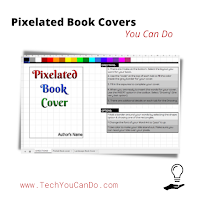
Google Sheets is P E R F E C T for this! The first tab contains directions, the second tab contains a portrait style layout, and the third tab contains a landscape layout. Conditional formatting is used to create the "colored pixels". I turned off the gridlines for the entire sheet so that it looks blank. Then I added a black border around the outer edge of the "book cover" and light gray lines on the interior cells to show the cells. This gives the illusion of "pixels".
Once the student is satisfied with their pixelated book cover, the final step is a little "app smashing". Inserting a Google Drawing ON TOP of their pixels allows them to include the title & author of the book. Students can "jazz up" the text to their liking. If necessary, more than one Google Drawing can be inserted to create the "perfect" cover 😉.
Interested in trying this with your students? PLEASE DO! Here's a TEMPLATE. You are welcome to click on "Use Template" and 🌩BOOM🌩! You have your own copy! I'd love to see what your students create ... please share on Twitter and tag us @SarahJKiefer & @mrskidscounts.
Here are a few examples from her students ... do you recognize the books?
Using a Google Sheet for creating pixelated book covers (or pixelated drawings/images) is a great activity for event the "littlest" students! All it takes is a Sheet formatted to change when a letter is typed in.
For this activity, I worked with 3rd graders in connection with the books students were reading. Pushing this out (or any other Doc, Sheet, etc) via Google Classroom is an awesome way to quickly get students right where they need to be. This gives the teacher quick access as well.
Ideas for Going Beyond / Other Uses
Credits
For this activity, I worked with 3rd graders in connection with the books students were reading. Pushing this out (or any other Doc, Sheet, etc) via Google Classroom is an awesome way to quickly get students right where they need to be. This gives the teacher quick access as well.
Ideas for Going Beyond / Other Uses
- Don't limit yourself (or your students!) to book covers! Use this to allow students to be creative.
- Math, anyone? ... Eric Curts added in a fraction sidebar where students need to figure out what fraction each of the different colors were. (This probably works best with a much smaller working area ... think more like a 12x12 group of cells ... otherwise fractions become HUGE)
- Science - use this to "draw" the water cycle.
- Social Studies - use this to allow students to recreate an event in history.
Credits
I have to give credit to Eric Curts - he is a wonderful resource - and truly was the foundation for the inspiration for this project.
And Laura Counts - you provided the "need"! And I am SO glad! I had such a great time.


Love this . . . great activity for students learning to use sheets too! Thanks for the template!
ReplyDeleteYou're welcome!
DeleteSarah