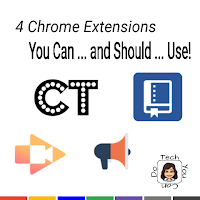
To me, extensions are really awesome tools that allow you to do things quickly and easily. They allow for specific actions to happen with very little effort on your part. Below are some of my favorites.
*** Note: you might have to ask your Google Administrator to enable these extensions ***
*** Note: you might have to ask your Google Administrator to enable these extensions ***
**Updated - Feb 20, 2023 **
CraftyText:
CraftyText won't sound like a powerful extension, but it truly is! How many times to you need to (or want to) display a shortened URL, or short phrase, or specific wording. Game codes or codes to join digital classes are other popular ways I have used this extension.
Simply click on this extension, and type in your code, phrase, or link, and then click enter. Instantly it overtakes your screen in large letters making it super easy to see when projecting. Love, love, love this when I'm projecting. I hated repeating myself, and to just pop it up on the screen made it super easy! When you are done, click the extension and it goes away. Poof!
Screencastify:
Screencastify is probably the easiest Screencasting tool I've come across - especially if you are wanting to do this with students. Screencastify is especially awesome because you can automatically save to your Google Drive! WOW! From there, you can share the same way you do with other Google Apps and files.
This is a very easy way for teachers to give a very personal bit of feedback on digital student work. Rather than typing your feedback - which students might not even read - record yourself as you grade it. How powerful can this feedback be? To actually see AND hear the teacher.
***NOTE*** Screencastify is no longer a fully free tool. It's still awesome & I use it regularly, but there are limits to what you and your students can do with the free version.
The best way to see this in action is to go to the Video Tutorial page for Screencastify.
Cite This For Me:
Cite This For Me was introduced to my by the 8th grade ELA teacher on my team a couple years back. She made a comment about how easy citations were and I was kind of shocked. She said "Yes, we just use this extension." WOW! Mind blown! Once installed, click the extension and it gives you the CHOICE between the four top citations styles: APA, Chicago, Harvard, and MLA.
All I can say is where was this when I was a kid??
Now, I know some of you are cringing ... is this something we no longer need to teach? While I'm not the be-all-end-all for academic decision making, I say let's focus more on teaching our students TO cite their sources instead of nit-picking the mechanics of the citations. Isn't that to more important concept? If it's not your work, giving credit to the creator is important. With this extension, there is absolutely no reason your students (or YOU!) don't give credit where credit its due ... and you can choose between which of the 4 styles you like best!
Read Aloud:

Do you have a favorite that I don't have on this list? I'd be interested to know!




No comments:
Post a Comment