
Now, I AM talking about my personal account, but if I'm smart, I'll also pay attention to my school account because education domains will soon have limited storage as well. (For more information on the differences in storage and all features, please refer to Compare Editions.) And while I am not super worried right now, I DO know that if I'm going to share easy tips, I'm going to also go ahead and take advantage of them in my school account, too!
I have a LOT in my Google account. The line showing my storage is colored yellow ... I'm at 83% full. HOW? It's not that I am unorganized it's that I've been using Google for a long time and I've been loving how it saves to the cloud and I can access it anywhere. So I've been using it.
I found a link to see how my storage was being used at the very bottom of my Gmail awhile back and now I also see it in Drive. But I ALSO heard on John Sowash's podcast, The Chromebook Classroom, the episode called "10 Links you should click (Jan 2022)" about Google One website. It's brilliantly helpful!
Interested in what you can see and tips on cleaning up your Google account? Check out this video:
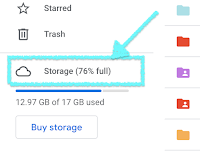
Don't put this off ... paying for storage is not a bad idea, but don't paying for storage when you don't really have to.
I didn't mention working on organization, but if you are interested in working on that, I've got a few resources for you:
- Google Drive Organization You Can Do
- Summer Sunday Tip #2: Organize Chrome (in 5 Steps) You Can Do
- Personal Gmail Clean Up You Can Do
How much storage space can you get back? Happy cleaning up!

No comments:
Post a Comment