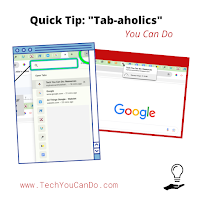
These new tab-aholic club members apologized because they were struggling to find the right tab and I showed them this quick tip. They found it super helpful, I wanted to be sure to put it out there for you, too.
Did you know you have the quick ability to search and locate a desired tab with 2 simple and easy methods?
Method #1: Hover
You can just hover over any tab with your cursor and it will tell you the name of what is open on that tab. It's as simple as that. Just move down the line - or hover of the icon you recognize for the application. Voilà! This is my top choice for finding the tab.
Method #2: Use the "Search tabs" tool
In the upper right corner, you'll find a down facing carrot. Click on it and you'll see a vertical list of your tabs open in this window. Super convenient! Even better, if you're list is longer than the screen, you can start typing next to the magnifying glass and type in a word or so. Boom!
I use both methods frequently. I know quite a few people who like the ability to group tabs, but I am not one of them ... yet. I might check into that, but if you are interested, here is a great shared write up from Sethi de Clercq, Boosting Productivity with Chrome’s Save Tab Group Feature.
Enjoy a more efficient way to find your tabs!
*** Every Monday, I share a newsletter with a collection of Tech You Can Do resources. It is delivered right to your inbox. Interested? Sign up here! ***


No comments:
Post a Comment